If you sit at a desk or workstation and use a keyboard and mouse regularly (and really, who doesn’t?), it’s important to be conscious of your posture and positioning. Ergonomics tell us how to work more comfortably in order to avoid fatigue, discomfort and injury in the workplace. with some simple adjustments, we can minimize or avoid problems like neck, back and shoulder aches and even carpal tunnel syndrome.
You may know many of these ergonomic workstation tips already, but it’s probably time for a reminder. So here are the basics:
- Monitor height: The top of your monitor should be slightly below eye level. If you work with a laptop it can be propped up on books or a platform – with separate keyboard at the proper height for your hands to reach comfortably and in a neutral position.
- Forearms should be level with the floor, or tilted up slightly. Arm rests provide needed support.
- Wrists should be in a neutral position, not resting while typing. Take care to make sure your mouse is on the same plane as the keyboard, and can be reached without extending. (A trackball can be easier on your shoulders as it remains stationary.)
- Body is centered in front of both the monitor and keyboard
- Lower back should be supported by your chair. A small pillow can be used if your chair does not have lumbar support
- Legs should be horizontal to the floor.
- Feet should be flat on the floor. If necessary, use a footrest, angled upward at the toes
Ideally, your office chair should have: an adjustable height, five or more legs, armrests and lower back support. If you need to look at documents while you work, be sure to keep them at eye level by using a document holder. Also, keep frequently used items within easy reach to avoid extending your arms. Do your best to avoid glare on the computer screen so as to reduce eye strain. And if you use the phone while at your station, it’s worth using a headset or putting your phone on speaker.
Standing desks are a positive trend, especially if they adjust for both sitting and standing positions. We use a Varidesk in the office, which starts at about $395 and goes up depending on width and other features.
Office Technology encompasses a lot more than just computers, printers and smartphones – it can and should answer more basic needs as well. Make sure your equipment helps protect and support your body, as well as your business.


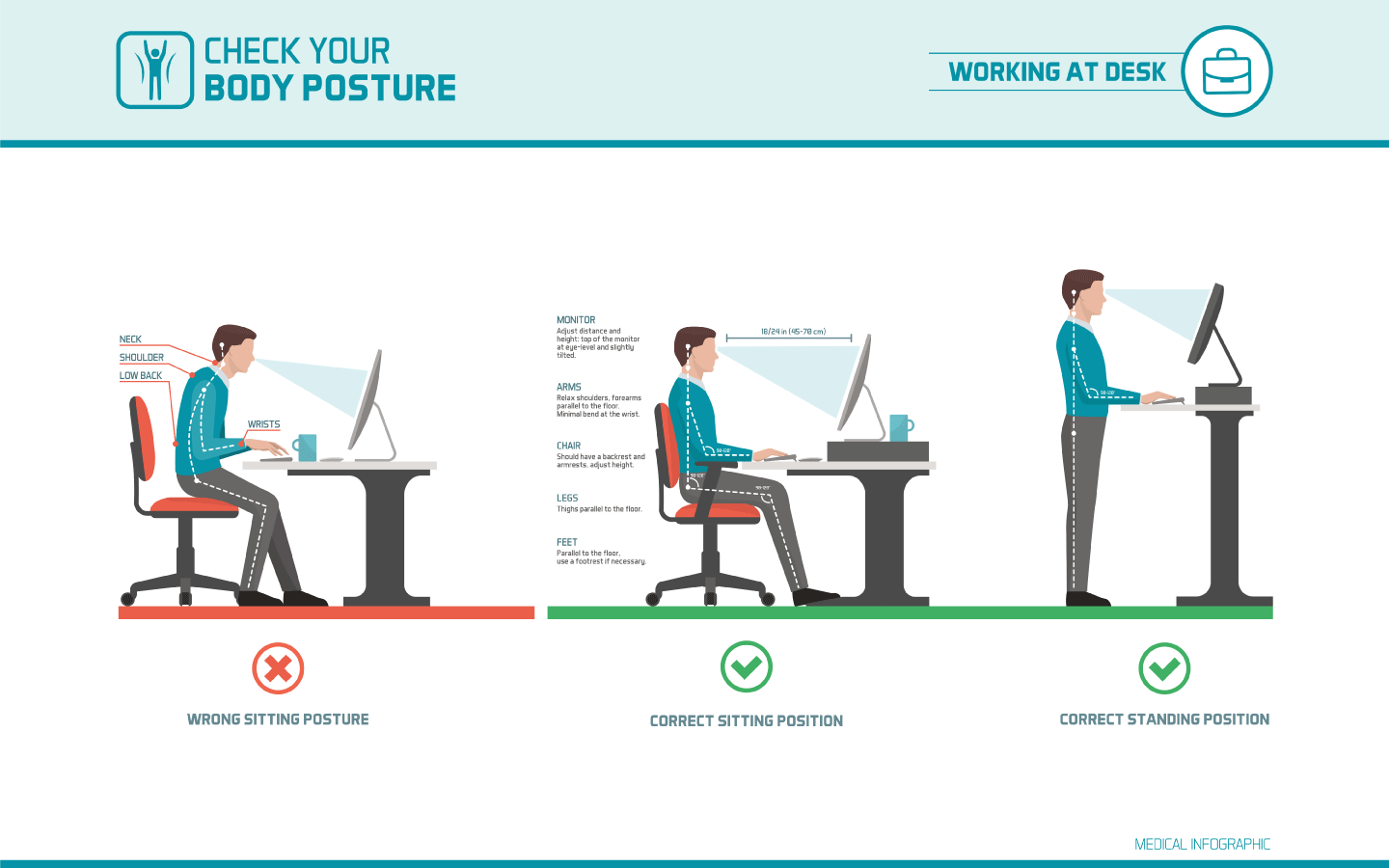
This is a great blog and it has covered the diverse aspects of designing a good workstation very well. These different aspects matter much when it comes to health. It is good that more people are aware today about ergonomics and its significance. Thank you for sharing an extremely informative piece here.